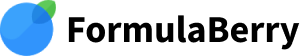
Artificial Intelligence (AI) has revolutionized various fields, including finance, healthcare, and transportation. However, when it comes to solving Excel problems, can AI truly come to the rescue?
Excel is a powerful tool used by individuals and businesses to organize, analyze, and calculate data. It offers a wide range of functions and formulas to help users perform complex calculations, create charts and graphs, and automate tasks. While Excel is generally user-friendly, it can sometimes pose challenges, especially for those who are not familiar with advanced functions or specific formulas.
The short answer is yes, AI can solve Excel problems. With the advances in machine learning and natural language processing, AI-based tools have been developed specifically to assist with Excel-related tasks. These tools can understand user queries, analyze Excel files, and provide automated solutions for a variety of problems.
AI tools for Excel problems work by utilizing algorithms and machine learning capabilities to analyze and process data. They can help with various tasks, including:
AI-powered tools can understand the context of the data and recommend appropriate formulas based on user input. For example, if you have a column of numbers and you want to calculate the sum, the AI tool can suggest using the =SUM() formula.
Excel is prone to errors, such as incorrect cell references or formula inconsistencies. AI can detect these errors and provide suggestions for correction. This can save users valuable time and prevent inaccuracies in their calculations.
AI can assist in analyzing large datasets and generating meaningful insights. By applying statistical algorithms, AI tools can identify trends, outliers, and correlations within the data. They can also create interactive visualizations, such as charts and graphs, to better communicate the findings.
AI has the ability to automate repetitive Excel tasks, such as data entry or regression analysis. By creating custom scripts or macros, users can automate complex processes and save significant time and effort.
These AI tools are designed to enhance users' experience with Excel, improve productivity, and provide accurate solutions to various problems.
Can AI completely replace human expertise in Excel?
No, AI cannot replace human expertise in Excel. While AI tools can provide automated solutions, they may not always understand the specific domain knowledge or business context associated with the problem. Human expertise is still valuable for interpreting and validating the results.
Is AI only suitable for advanced Excel users?
No, AI can benefit users at all skill levels. From beginners who need formula suggestions to advanced users looking to automate complex tasks, AI tools can provide assistance and improve efficiency across the board.
Q: Are AI tools for Excel problems expensive?
No, there are both free and paid AI tools available for Excel. Some AI features may be bundled with existing Excel software, while others may require a separate subscription or purchase.
Q: Can AI tools integrate with Google Sheets?
Yes, many AI tools are designed to work seamlessly with Google Sheets. They can provide similar functionalities and assist users in solving problems within the Google Sheets environment.
AI has indeed proven its capabilities in solving Excel problems. These AI-powered tools can offer formula suggestions, detect errors, analyze data, and automate tasks, complementing users' Excel expertise and saving time. Whether you are new to Excel or an experienced user, leveraging AI can enhance your productivity and help you overcome challenges more efficiently.
FormulaBerry is your shortcut to spreadsheet mastery. We simplify Excel and Google Sheets for your business. Insert a formula and receive an instant explanation. Or describe a task, and our AI generates the formula for you. It's simple, efficient, and designed for saving time. Working with spreadsheets has never been easier.
Sign Up Now!