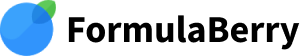
Freelancing has become a popular career choice for many individuals in various fields. With the rise of technology and the need for specialized skills, freelancing offers opportunities to make money independently. Excel, being a widely used software application for data management and analysis, can indeed be a lucrative skill to freelance.
Excel is a powerful tool used by individuals and organizations for tasks like creating spreadsheets, organizing data, performing calculations, and generating reports. As businesses continue to rely on data-driven decision-making, the demand for Excel expertise is on the rise. Many companies, both large and small, often require assistance with complex formulas, data manipulation, and automation to streamline their operations.
Yes, you can definitely make money freelancing Excel. There are several ways to monetize your Excel skills and expertise:
As an Excel freelancer, you can offer data analysis and reporting services to businesses. This involves analyzing large data sets, identifying trends, creating charts and graphs, and generating insightful reports. Many companies lack the necessary resources or expertise to handle complex data analysis tasks, making Excel freelancers an in-demand resource.
Another way to earn money freelancing Excel is by offering training and consulting services. You can provide one-on-one or group training sessions to individuals or businesses looking to enhance their Excel skills. With the ever-changing landscape of Excel functionalities, there is a continuous demand for professionals who can guide and train others on utilizing Excel effectively.
Automation is a crucial aspect of Excel that can save businesses valuable time and effort. As an Excel freelancer, you can help companies automate repetitive tasks and streamline their workflows. This may involve creating macros, custom functions, or VBA (Visual Basic for Applications) scripts to automate data entry, calculations, and generating reports.
Many individuals and organizations require custom Excel templates tailored to their specific needs. As an Excel freelancer, you can create and sell templates for budgeting, project management, inventory tracking, and various other purposes. This allows you to showcase your Excel skills and provide ready-to-use solutions to clients.
When freelancing Excel, it is important to establish your expertise and market yourself effectively. Here are some steps you can take to succeed as an Excel freelancer:
Create and showcase a portfolio that highlights your Excel skills and previous projects. Include examples of data analysis, reports, templates, or automation tasks you have completed for clients or personal projects. This will help potential clients gauge your capabilities and understand the value you can bring to their projects.
Define your target market and identify industries or businesses that can benefit from your Excel services. This can range from startups and small businesses to larger corporations or even individuals seeking personal Excel assistance. Tailor your marketing efforts and messaging to cater to the specific needs of your target audience.
Determine your pricing structure based on factors such as the complexity of the task, the time involved, and the level of expertise required. Pricing models can vary from hourly rates to project-based fees. Research the market rates for similar services and consider your experience and level of proficiency when determining your pricing.
Utilize various marketing channels to promote your Excel freelancing services. Build an online presence by creating a professional website or portfolio, joining relevant professional networks, and leveraging social media platforms to showcase your expertise. You can also consider advertising your services on freelancing platforms or reaching out directly to potential clients.
Remember that building a successful freelancing career takes time and dedication. Continuously update your Excel skills to stay relevant in a constantly evolving technological landscape. Network with other professionals in the field and continuously seek opportunities for professional growth.
Q: Is Excel freelancing only suitable for advanced users?
A: No, Excel freelancing opportunities exist for individuals at all skill levels. Clients may require assistance with basic formula creation, data entry automation, or even template customization.
Q: Can I freelance Excel on a part-time basis?
A: Absolutely! Freelancing allows flexibility, and you can choose to work part-time and gradually transition to full-time freelancing if desired.
Q: Do I need a formal degree or certification to freelance Excel?
A: While having a degree or certification can add credibility, practical Excel skills and experience matter the most. Building a strong portfolio and showcasing your expertise can outweigh formal qualifications.
Q: How do I stay updated with the latest Excel features?
A: Stay updated by regularly exploring Excel resources such as official Microsoft documentation, online forums, tutorials, and attending webinars or workshops focused on Excel.
Q: How do I handle client confidentiality when working with sensitive data in Excel?
A: Ensure you have appropriate data security measures in place, such as using password-protected files and taking necessary precautions to protect client information. Always comply with client confidentiality agreements.
Q: Can I offer additional services alongside Excel freelancing?
A: Yes, many Excel freelancers offer complementary services like data visualization, PowerPoint presentations, or general data analytics to provide a comprehensive solution to their clients.
Freelancing Excel can be a viable way to make money by utilizing your expertise in data management, analysis, and automation. With the increasing importance of data-driven decision-making, there is a demand for skilled Excel professionals. By showcasing your skills, understanding your target market, and providing valuable services, you can establish a successful and rewarding career freelancing Excel.
FormulaBerry is your shortcut to spreadsheet mastery. We simplify Excel and Google Sheets for your business. Insert a formula and receive an instant explanation. Or describe a task, and our AI generates the formula for you. It's simple, efficient, and designed for saving time. Working with spreadsheets has never been easier.
Sign Up Now!