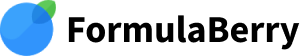
Excel is a powerful tool that many professionals rely on for various calculations and data analysis. One common task in Excel is finding the average salary. In this article, we will delve into what the average salary in Excel is and how you can calculate it.
Before we dive into finding the average salary, let's first understand the concept of the average function in Excel. The average function is a mathematical formula that calculates the mean of a range of numbers. It is denoted by the formula =AVERAGE(range), where "range" represents the cells containing the values you want to average.
Now that we have a basic understanding of the average function, let's explore how we can use it to calculate the average salary in Excel. To do this, you will need a dataset that includes the salaries of individuals. Here's a step-by-step guide:
Start by organizing your data in an Excel spreadsheet. Create a column specifically for the salaries and input the corresponding values for each individual. Ensure that the cells with salaries are in a continuous range.
Now, with your data properly arranged, you can proceed to calculate the average salary. Select an empty cell where you want the result to appear, and use the average function. For example, if your salaries are in cells A2 to A10, you would enter =AVERAGE(A2:A10). Press Enter, and Excel will provide you with the average salary based on the given range.
It's worth noting that the average function automatically excludes any empty cells or non-numeric values, ensuring accurate results.
Once you have calculated the average salary, you can format the result according to your preferences. To change the number format, select the cell containing the average, right-click, and choose "Format Cells." From here, you can customize the appearance of the result, such as decimal places, currency symbols, or thousand separators.
Q: Can I use the average function with non-contiguous cells?
A: Yes, the average function can handle non-contiguous cells. Simply specify the cells individually within the parentheses, separating each cell reference with a comma.
Q: Does Excel provide any other functions to calculate statistical measures?
A: Absolutely! Excel offers a wide range of statistical functions, including median, mode, standard deviation, and more. These functions can help you gain deeper insights into your data beyond just the average salary.
Q: Can I calculate the average salary for specific job categories?
A: Yes, you can use Excel's filtering capabilities to calculate the average salary for specific job categories. By applying filters, you can focus on specific criteria, such as job titles or departments, and then calculate the average salary accordingly.
Q: Can I use Excel to create graphs or charts based on the average salary?
A: Absolutely! Excel's charting capabilities allow you to visualize your data in various formats, such as bar graphs, pie charts, or line graphs. You can create informative charts based on the average salary to present your findings in a visually appealing manner.
Calculating the average salary in Excel is a straightforward task thanks to the powerful average function. By following the steps outlined in this article, you can easily determine the average salary based on your dataset. Excel's flexibility and functionality enable you to perform complex calculations and gain valuable insights from your data.
FormulaBerry is your shortcut to spreadsheet mastery. We simplify Excel and Google Sheets for your business. Insert a formula and receive an instant explanation. Or describe a task, and our AI generates the formula for you. It's simple, efficient, and designed for saving time. Working with spreadsheets has never been easier.
Sign Up Now!