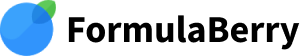
When it comes to analyzing Excel data, there are several AI-powered tools and platforms available that can assist you in gaining valuable insights from your spreadsheets. These AI solutions are designed to automate data analysis, streamline processes, and provide intelligent recommendations based on the data you have in Excel. Let's explore some of the popular AI-powered tools that can help you analyze Excel data effectively.
Microsoft Excel, the widely used spreadsheet software, has incorporated AI capabilities to enhance data analysis. Excel AI enables users to perform complex data analysis tasks efficiently. With built-in AI features such as Insights, Excel automatically suggests relevant charts, pivot tables, and formulas based on the data you have. It saves you time by automating routine tasks like data cleansing and removing duplicates.
Excel AI also allows you to use natural language queries to ask questions about your data. Just type your question, and Excel will provide you with the relevant data or insights. For example, you can ask, "What is the total sales in the last quarter?" and Excel will generate the answer using AI algorithms.
This AI-powered tool is a game-changer for both beginners and experienced Excel users, as it simplifies data analysis and provides valuable insights without requiring complex formulas or coding skills.
Google Sheets, a web-based spreadsheet application, also leverages AI to help users analyze data efficiently. With Google Sheets AI, you can utilize features such as Explore, which provides automated recommendations and insights based on the data you have in your spreadsheet.
The Explore button in Google Sheets suggests relevant formulas, visualizations, and pivot tables based on the context of your data. It saves you time and helps you uncover trends, patterns, or correlations that you might have missed.
In addition, Google Sheets AI supports natural language queries just like Excel AI. You can ask questions like "What is the average monthly revenue?" and Google Sheets will generate the answer using AI algorithms.
Let's look at some practical examples and potential use-cases of AI analysis in Excel:
AI-powered Excel tools can analyze sales data to identify top-performing products, evaluate sales trends, and examine customer behavior. By leveraging AI algorithms, you can quickly generate sales reports, forecasts, and recommendations for optimizing your sales strategies.
AI analysis in Excel can assist you in financial analysis, including budgeting, forecasting, and investment analysis. With AI-powered tools, you can automate complex financial calculations, identify patterns in financial data, and make data-driven decisions more efficiently.
AI algorithms can help you clean and prepare your data in Excel by automatically identifying and correcting errors, removing duplicates, and formatting data consistently. This saves you time and ensures that your data is accurate and ready for analysis.
Q: Can AI in Excel replace manual data analysis?
No, AI in Excel is designed to augment and streamline data analysis tasks, but it doesn't replace the need for human involvement. You still need to interpret the insights generated by AI and make informed decisions based on your domain knowledge and expertise.
Q: Do I need programming skills to use AI in Excel?
No, you don't need programming skills to use AI in Excel or Google Sheets. These tools are designed to be user-friendly and accessible to users with varying levels of technical expertise.
Q: Is Excel AI available in all versions of Excel?
Excel AI features may vary depending on the version of Excel you are using. The latest versions of Excel, especially those included in Microsoft 365 subscription, offer more advanced AI capabilities.
Q: Can AI in Excel handle large datasets?
Yes, AI in Excel can handle large datasets, but the performance may vary depending on the complexity of your data analysis tasks and the computational resources available.
AI-powered tools such as Microsoft Excel AI and Google Sheets AI have revolutionized the way we analyze data in spreadsheets. With their automated recommendations, natural language querying, and data analysis capabilities, these tools empower users to gain valuable insights and make data-driven decisions efficiently. Whether you need to perform sales analysis, financial analysis, or data cleaning, AI in Excel is a powerful ally in your data analysis journey.
FormulaBerry is your shortcut to spreadsheet mastery. We simplify Excel and Google Sheets for your business. Insert a formula and receive an instant explanation. Or describe a task, and our AI generates the formula for you. It's simple, efficient, and designed for saving time. Working with spreadsheets has never been easier.
Sign Up Now!